MOJ@SKB mobile bank
For comfortable operations anywhere and anytime.
Because the world never stops.
Make payments and access other banking services anywhere, at any time, even when the bank is closed.
Thanks to our state-of-the-art technology, you can rest assured that your safety and security are at the highest possible level, when you use MOJ@SKB mobile banking.
Our mobile banking system is constantly being upgraded with the addition of new, innovative and useful functionalities that ensure an improved and always evolving user experience.
It couldn’t be easier - just take a photo of the QR code on the bill,
then simply confirm your payment in the mobile app and the payment is complete.

Open MOJ@SKB mobile bank and check your balance and information on payments executed and received on your authorized accounts.
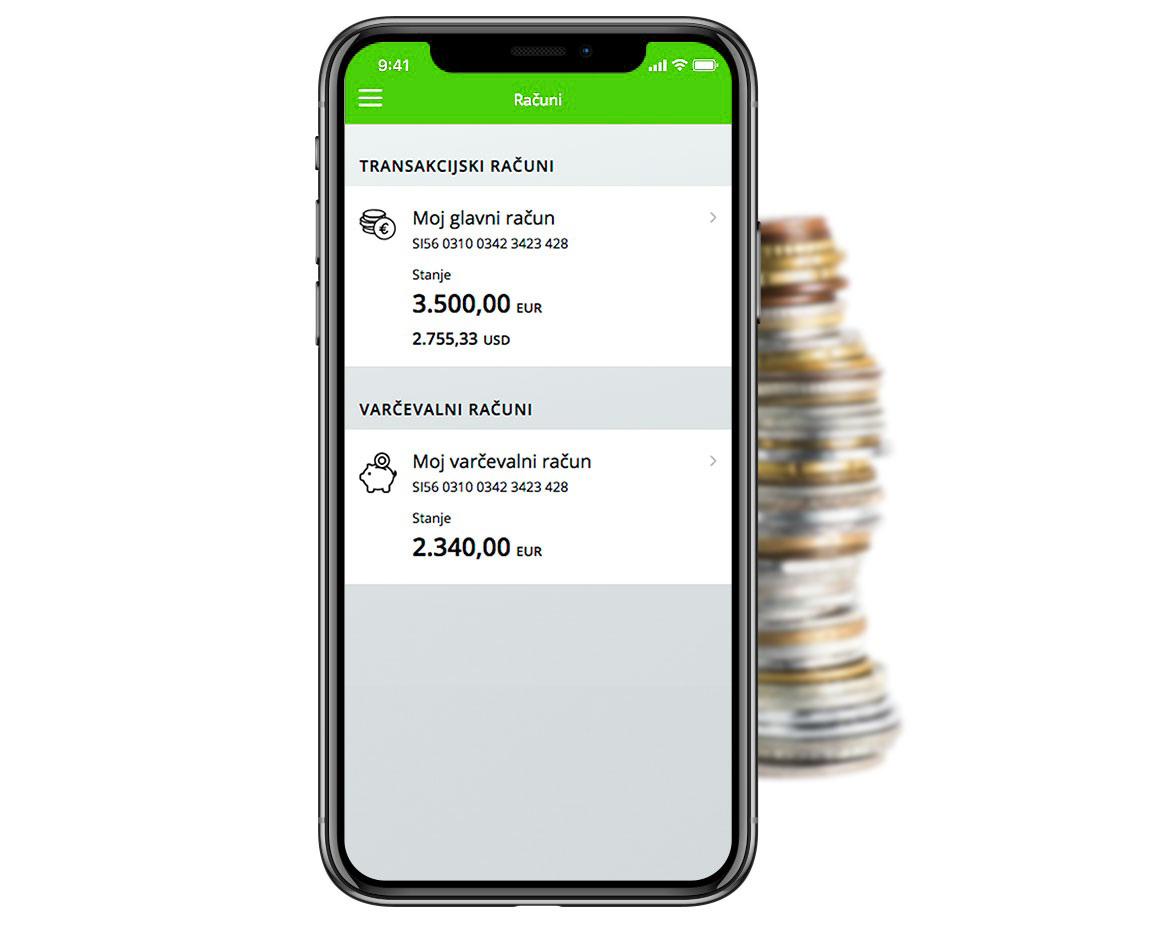
Click on TRANSACTIONS to review the payments that you made with your credit card.

Access detailed information on the status of your loan with a simple click.
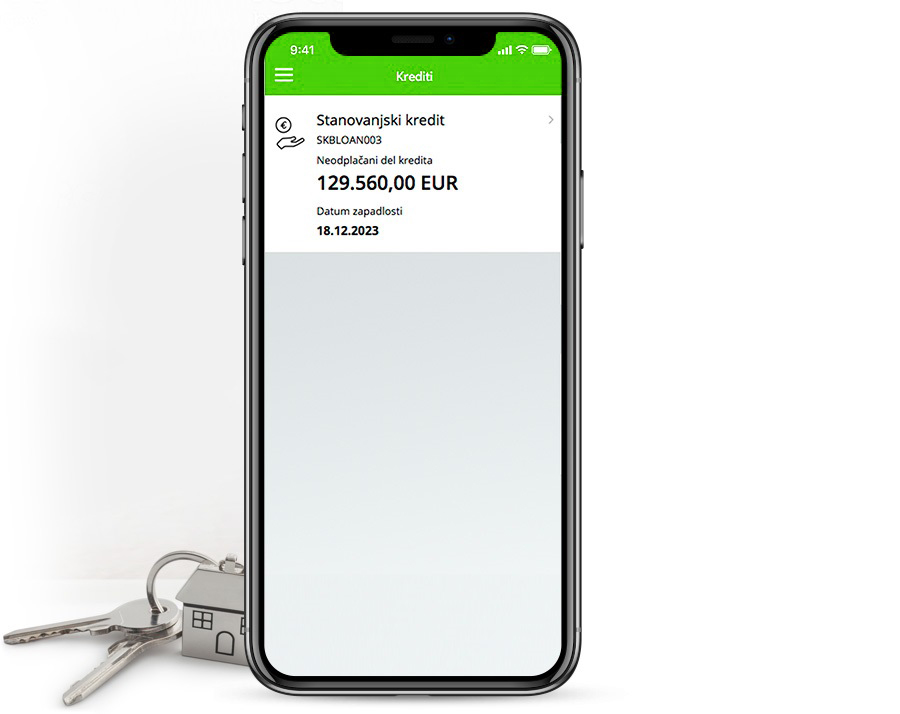
The publicly accessible portion of the application, where you can find useful information without entering your personal number (PIN).
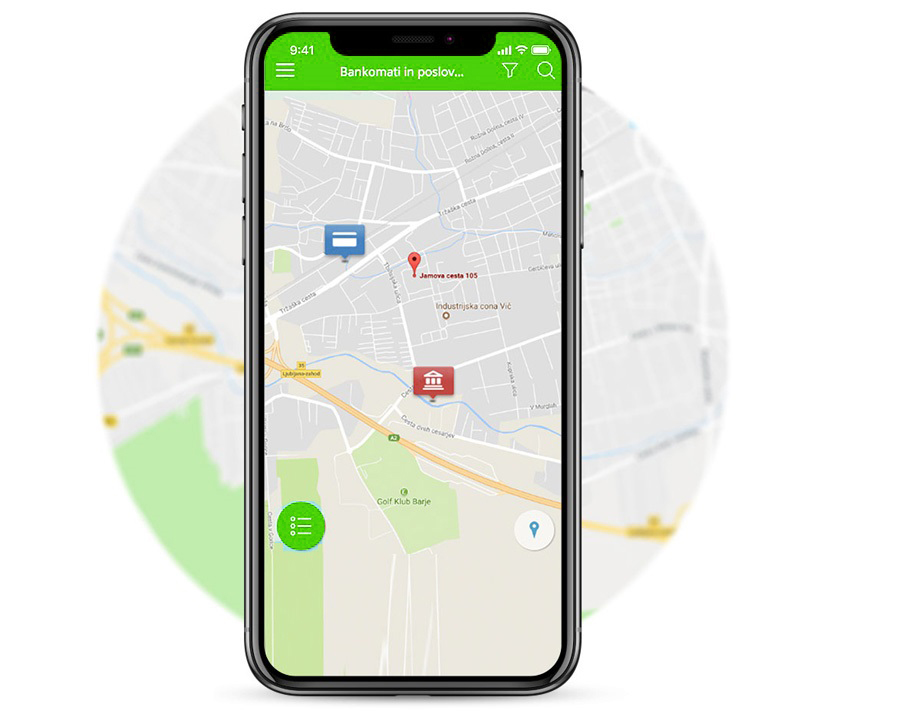
![]()
Quickly and simply through the SKB NET
online bank or at any of our outlets.
ACTIVATE THROUGH THE ONLINE BANK
One of the features that are common to all credit cards is the billing period in which the client makes purchases with the card, followed by the automatic payment of the credit card bill for the said billing period on the agreed payment due date (8th, 18th or 28th of the month) or the first following business day. At the end of the billing period (usually 11 days before the agreed payment due date), a statement and (internal) direct debit with the total amount of payments (credit card bill amount) are prepared.
If the client executes an early repayment after the billing period has ended, the following happens:
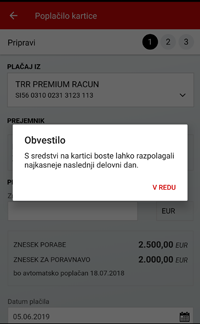
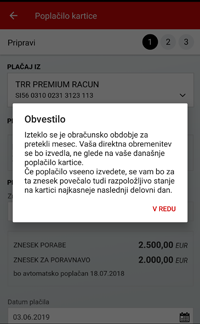
This does not occur during the billing period, as the statement and direct debit for the amount spent with the credit card have not yet been prepared. An overpayment cannot occur if the client pays only the difference between the spending amount and the credit card bill amount after the end of the billing period.
For more information regarding the Repayment order and the Available balance on the card, click +.
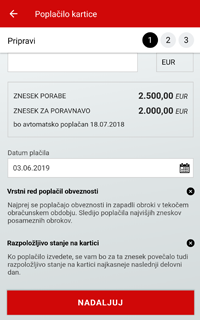
MOJ@SKB mobile bank runs on iOS (iPhone) and Android operating systems (Samsung, Sony, Huawei, LG, HTC and others).
iPhone users can find the mobile app in the Apple Store under MOJ@SKB and download it for free.
Users of Samsung, Sony, Huawei, LG, HTC, and other Android phones can find the mobile app in the Google Play Store under MOJ@SKB and download it for free.
After installing the application on your phone, you have to activate the MOJ@SKB mobile bank at the Bank’s outlet where you have opened an account.
The easiest way to make sure you can install the app on your phone is to check which brand it is. The brand is usually written on the front or back of the phone:
If you are not sure which operating system your phone uses, it is best to check with your mobile service provider.
Typically, photos, videos, and other apps use up most of the space on your phone. We suggest deleting some of the apps, photos, and videos that you rarely or never use or need.
After three consecutive entries of a wrong personal identification number (PIN), the application will be locked temporarily for 30 minutes. After the expiration of 30 minutes, you can again enter the PIN. After repeated three consecutive entries of a wrong PIN, the application will again be locked temporarily for 30 minutes. After a third series of 3 wrong PINs, the mobile bank will be blocked and you will have to download the application again and obtain a new mobile coin.
In case of three combined entries of PIN number in mobile and web bank, with a last entry to the web bank (SKB NET/PRO SKB NET), both mobile and web bank will be locked already after three wrong entries of a PIN number.
In order to obtain a new mobile coin, please call our Contact centre at (01) 471 55 55 or stop by personally in an outlet.
For security reasons, the application does not work on devices running a jailbroken (Apple) rooted (Android) operating system (devices that do not use the factory version of the operating system or have a modified version of it).
With the MOJ@SKB mobile bank app, your data is very well-protected.
Thanks to our state-of-the-art technology, you can rest assured that your safety and security are at the highest possible level, when you use MOJ@SKB mobile banking.
You can ensure the highest possible level of safety while using the app, if you follow these simple recommendations:
In case of suspected unauthorized use or theft of your mobile device, please call (01) 471 55 55.
We recommend that you change your Personal Identification Number (PIN) every 3 months.
The MOJ@SKB mobile bank app is updated regularly. We recommend that you turn on the automatic updates function. This way, you will always have the latest version of your mobile bank on your phone.
To set up automatic updates on Android:
To set up automatic app updates of each application on Android:
To set up automatic updates in iOS:
You can quickly and easily apply for access to the MOJ@SKB mobile bank through SKB NET and the PRO SKB NET online bank or at any of the Bank's outlets.
To obtain access to the MOJ@SKB mobile bank, you will need:
To use the MOJ@SKB mobile bank, you will also need:
Your relationship officer will wait for you in the outlet on the agreed upon date and time.
With his help, you will be able to arrange everything quickly and easily.